
New York State's Volunteer Program
Not Sure Which Log in to choose:NY.gov or HCS?
Print/Save this page
You most likely are a Health Commerce System(HCS) User if:
- You are affiliated with a facility or agency that needs to report information to the State Health Department, or
- You are healthcare professional, with a medical license in New York and use HCS applications for Prescription Monitoring program(PMP) or Physician Profile.
If you are an HCS User or would like to get an HCS User Account then on the previous screen click the button Log in to HCS.

1. In the HCS Login Screen you can either:
a. Sign in using your HCS User ID and Password
i. if applicable, use the tools 'Forgot your Password/your User ID'.
b.
Sign up for an HCS User Account via the links 'Lic.Med.Prof.' or 'All Others'.
- 2.After signing into HCS on the home page click the link ServNY listed under My Applications.
NEW VOLUNTEER(HCS USER)
- Follow the ServNY New Volunteer Registration screens entering all required data.
- When you reach the ServNY Summary screen click Register.
RETURNING VOLUNTEER(HCS USER)
- Review your Volunteer Profile screens verifing your data is complete and up-to-date..
- When you reach the ServNY Summary screen click Confirm.
If you are NOT an HCS User then you must access the ServNY Volunteer System with a NY.gov user Account.
On the previous screen click the button Log in to NY.gov
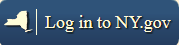
1. In the NY.gov ID Login Screen you can either:
a. Sign in using your NY.gov user account
i. if applicable, use the tools 'Forgot your Username/Password'
b.
Sign up for an NY.gov User Account by clicking the button Don't Have an Account?
-
2.After logging into NY.Gov, at the bottom of the screen MYNy Dashboard click the button called Health Applications.

- 3.On the next screen, click the link ServNY to access the ServNY application.
NEW VOLUNTEER(NY.Gov USER)
- Follow the ServNY New Volunteer Registration screen entering all required data.
- When you reach the ServNY Summary screen click Register.
RETURNING VOLUNTEER(NY.Gov USER)
- If prompted to Link your existing account take this option only if you used a DOH Public User Account when you registered as a Volunteer and you recall that user ID and password.
- Enter your DOH Public User ID & Password then click Log in to go to your Volunteer Profile.
- Review your Volunteer profile screen verifying your data is complete and up-to date.
- When you reach the ServNY Summary screen click Confirm.
- 2. If prompted to Link your existing account and you can’t recall how you registered then select Don't have an Existing account.
- Follow the ServNY New Volunteer Registration screens entering all required data.
- When you reach the ServNY Summary screen click Register.